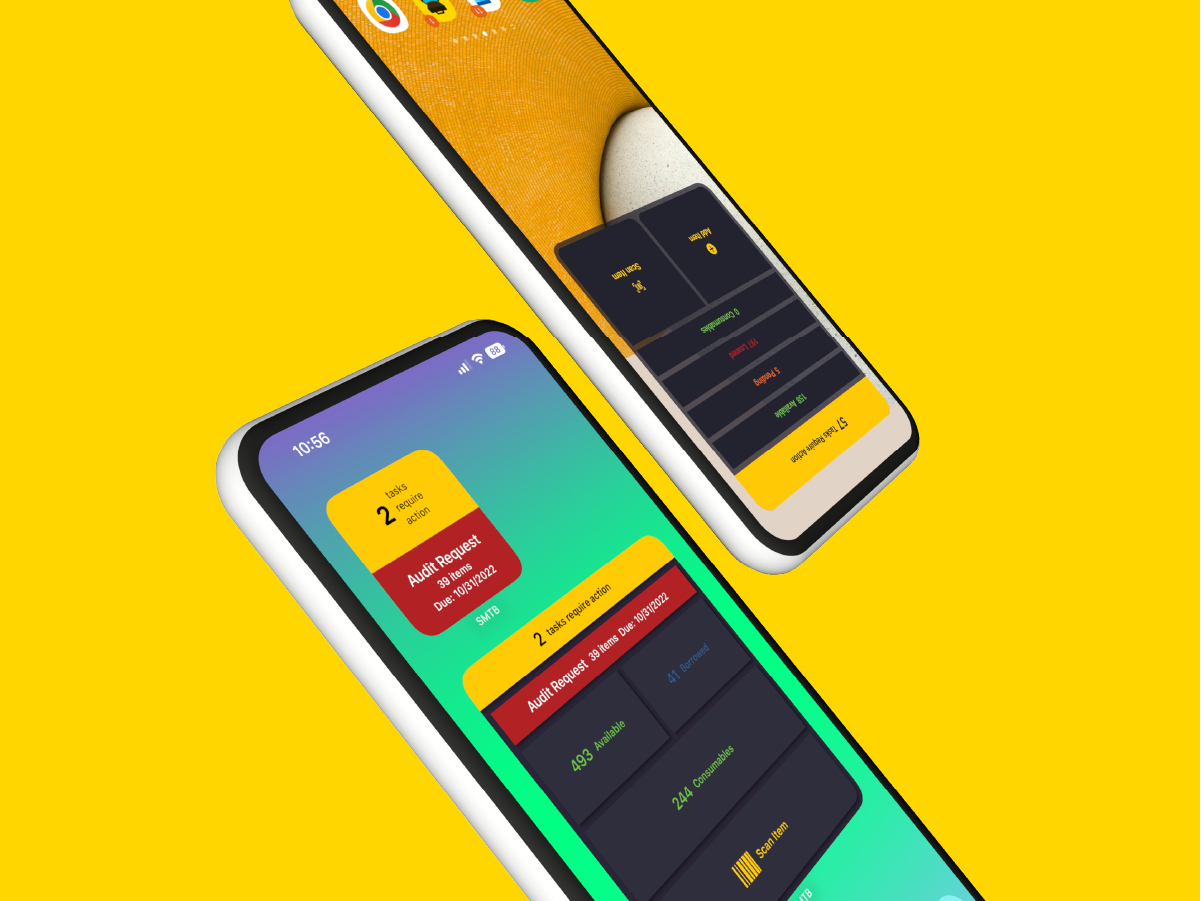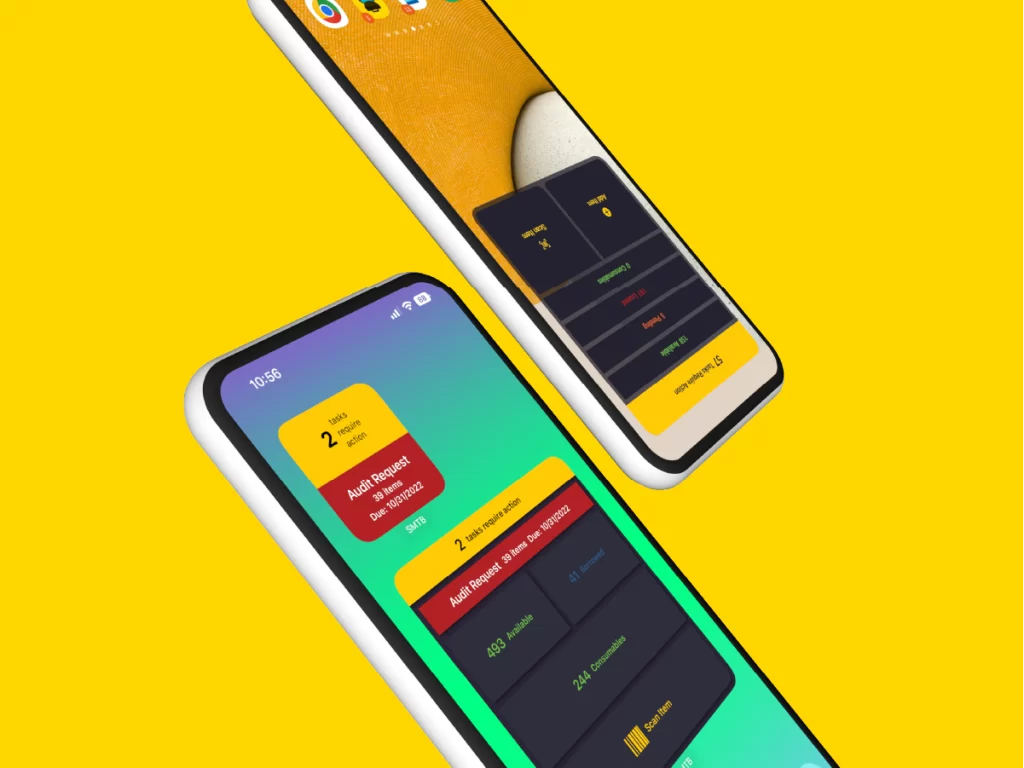
Get quick access to your tool inventory, alerts, and more.
Introducing Widgets for ShareMyToolbox. Widgets allow quick access to information, directly from your device’s home screen.
Widgets for ShareMyToolbox provide timely and relevant information without opening the app, such as Item inventory by Status, important alerts, and quick access to Item Scan and Item Add functions.
Adding Widgets to your Phone or Tablet
To get quick access to your Items and tools, simply add Widgets to your device’s screen:
Apple Devices
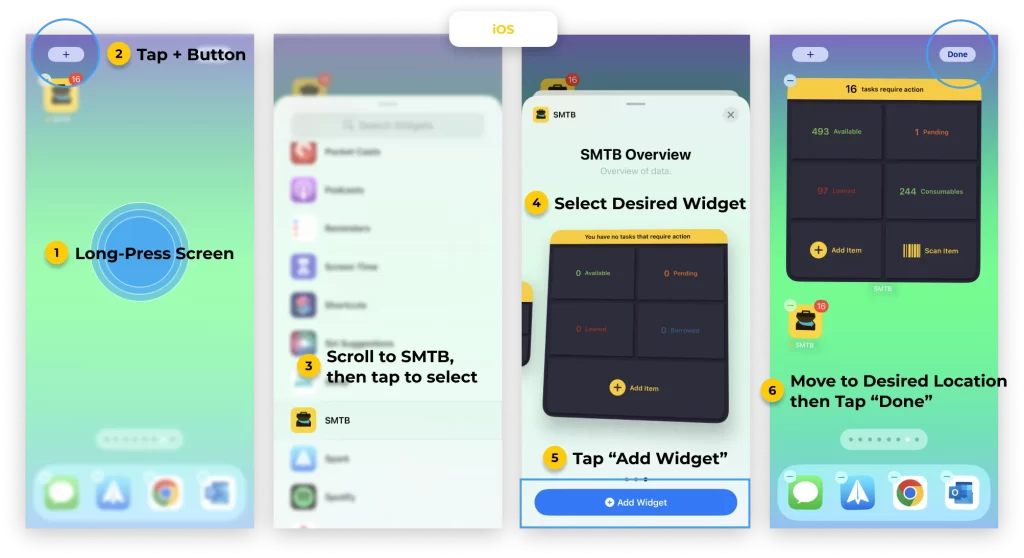
- Long press a blank part of your wallpaper screen
- Tap +
- Scroll to SMTB, then tap to select
- Swipe to explore available Widgets
- Tap Add Widget
- Press and hold Widget to drag into desired place, tap Done
Android Devices
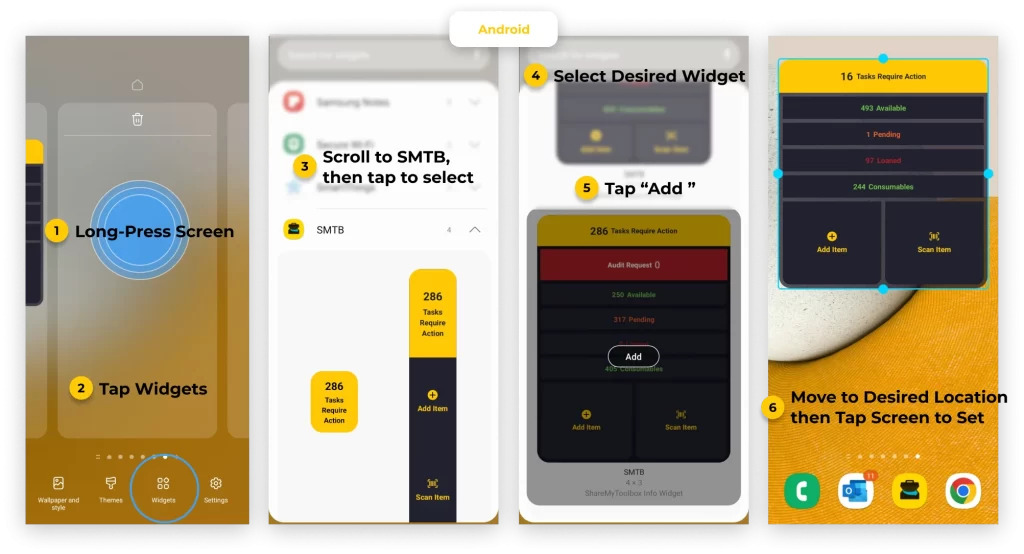
- Long press a blank part of your wallpaper screen
- Tap Widgets
- Scroll to SMTB, then tap to select
- Scroll to explore available Widgets
- Tap desired Widget, then tap Add
- Press and hold Widget to drag into desired place, tap off Widget to set
Built for Free Personal and Enterprise Users
Widgets are available for both your Apple iOS and Android devices and work with our free personal and Enterprise accounts. The information displayed on Widgets depends on your account type and permission levels).
Learn More on the Knowledge Base
Download the latest version of ShareMyToolbox to add Widgets today.