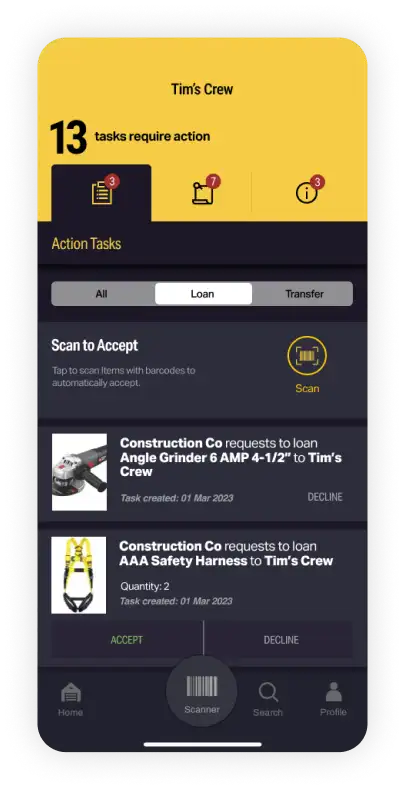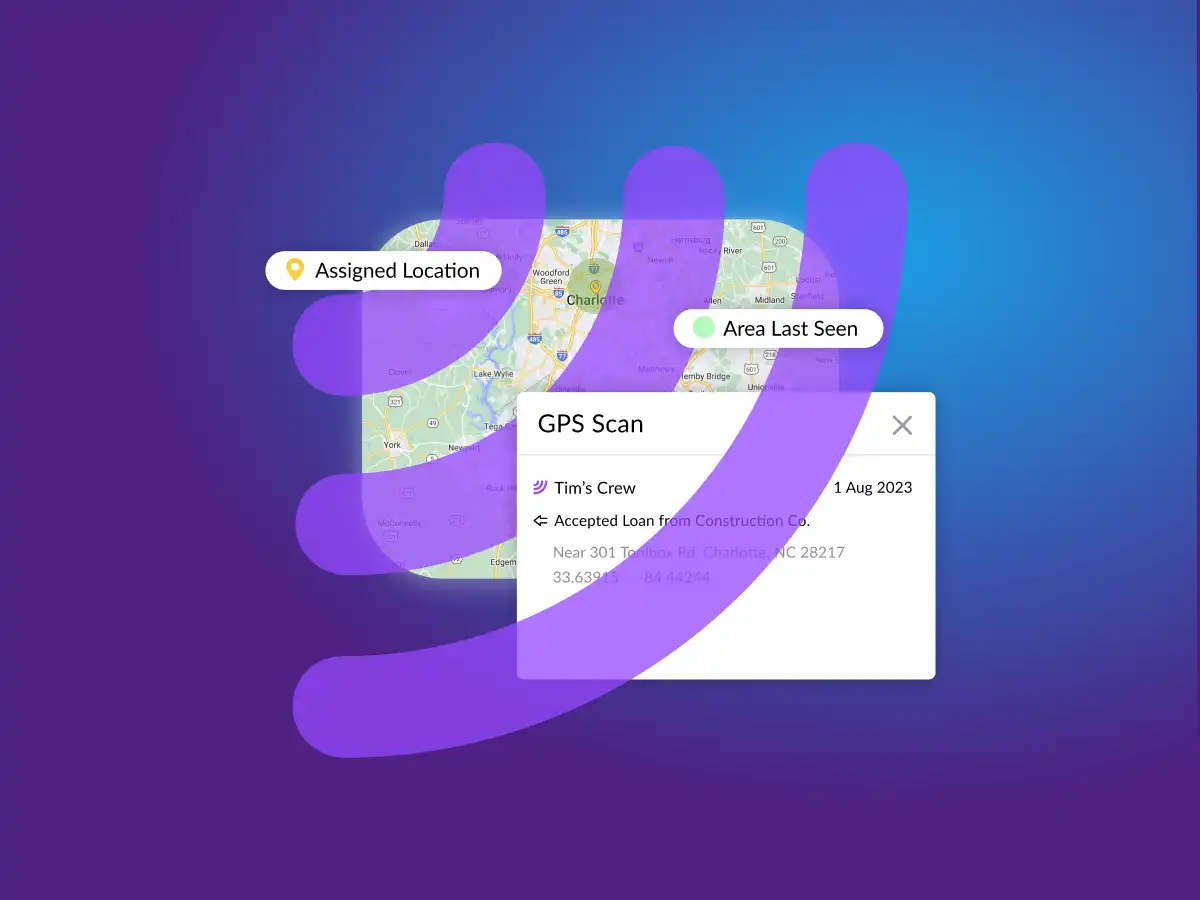Introducing ShareMyToolbox GPS Location Scan Tracking.
Scan an Item’s barcode using the ShareMyToolbox mobile app, and we’ll work our magic, capturing the GPS location and showing it on a map. It’s the easiest GPS tracking for tools there is!
Maps on the Go for GPS Location Tracking.
When viewing an Item in the app, simply tap on the Maps section to view the assigned location and if available, last seen GPS scan.
Tip: You can tap on the address text, or GPS coordinates to open the Map app on your device for easy directions.
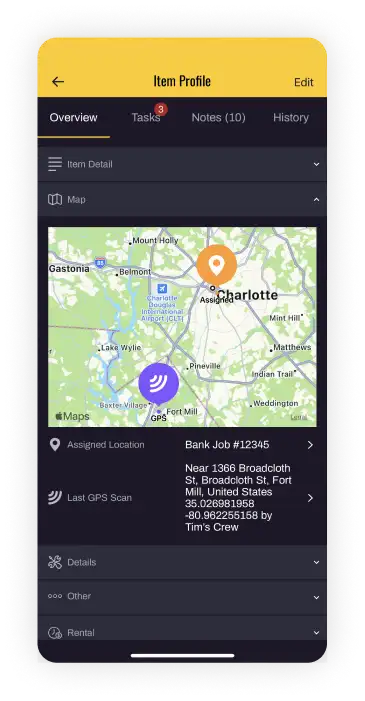
Granular GPS Location Tracking Details on the Web.
Simply open an Item’s profile on the Web Portal. If there’s been GPS data captured for that Item, you’ll get instant access to the Last Known GPS Scan coordinates and the address it’s near. Quick and easy access to the last known location of your tool.
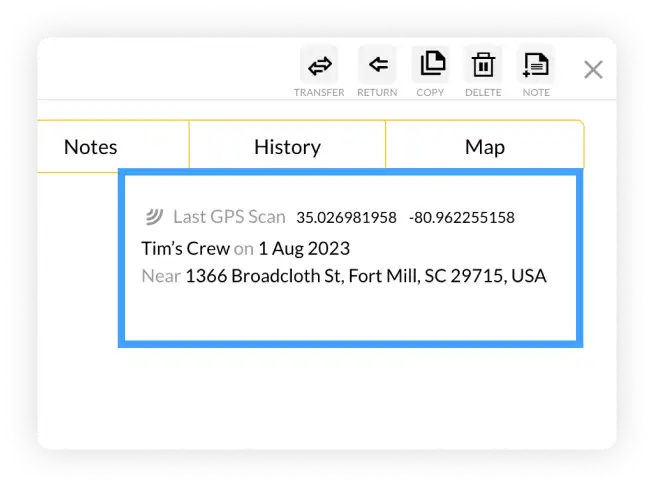
Click on the new Maps tab, and see Assigned Location, Area Last Seen, and up to the last 20 Known Locations based on GPS scans. This is a great way to easily view where the tool should be, and where its been. Quickly research discrepancies, building accountability with your team. Feel at ease knowing you have visibility into all of your valuable small tools assets.
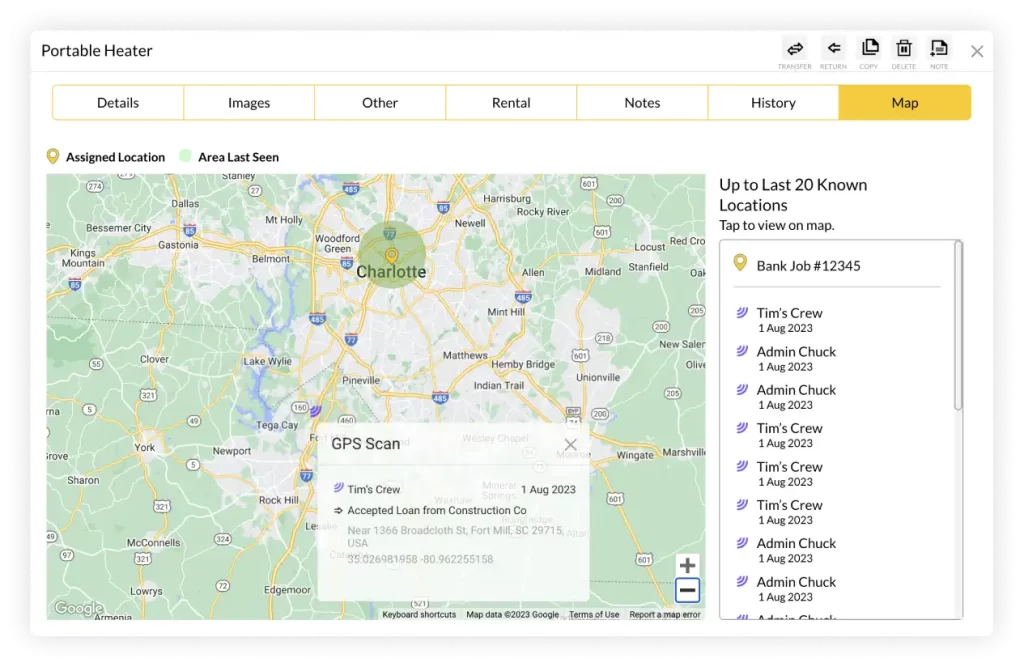
Scan to Accept + GPS
Now, for all you Admins out there, if you want to make sure everyone’s capturing these locations, you can require Scan to Accept for each Connection through the Web Portal. And Items without a barcode aren’t left out of the party. They still get their own Accept & Decline buttons as always.
App users, do us a solid and allow GPS permissions. That’s how the magic happens, and we promise not to lead you into any dark alleys.
Learn more about the Scan to Accept settings.