ShareMyToolbox Now in Spanish
We’re thrilled to announce a fantastic new feature for ShareMyToolbox in the latest mobile app release: Now, ShareMyToolbox supports not just English but also Spanish for the mobile app interface. We understand that language preference plays a significant role in the usability of an app, and we want to ensure that our users can work seamlessly in the language they’re most comfortable with.
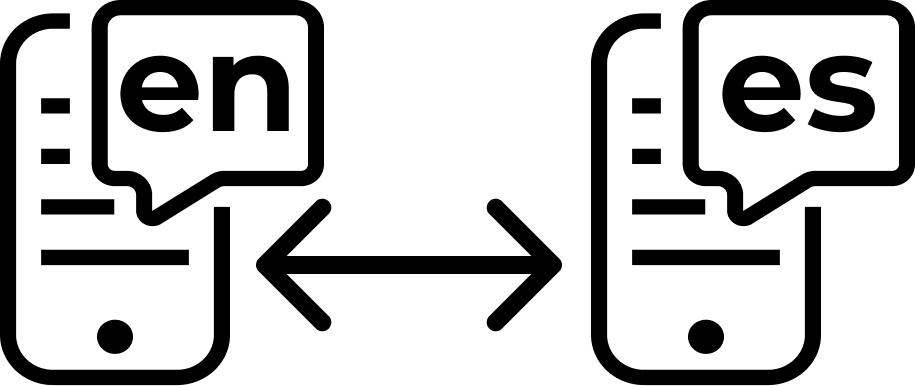
How to Change Your Mobile App Language
Changing your mobile app’s language in ShareMyToolbox is a breeze. Here’s how you can do it on both iOS and Android devices:
iOS Preferred Language
- Ensure Multiple Languages on Your Device: Before you proceed, make sure you have multiple languages set up on your iOS device.
- Access Preferred Languages: Go to iOS Settings, then navigate to General -> Language & Region -> Preferred Languages.
- Add a Preferred Language: To add a preferred language for your device, tap “Add Language” and select the language you wish your device to support.
- Primary and Secondary Language: You can decide which language will be the primary one on your device, while the secondary language will give you access to that language’s keyboard as well as allow apps supporting multiple languages (like ShareMyToolbox) to be managed individually for language preference.
- Set ShareMyToolbox Language: Go back to iOS Settings, scroll down to find “SMTB,” and select the language you wish for the ShareMyToolbox interface to default to.
- Tip: If you want your phone to be in English but prefer the ShareMyToolbox interface in Spanish, set the device’s Primary Language to English and the SMTB preference to Spanish.
- Or, to have your device in Spanish and the ShareMyToolbox interface in English, set the device Primary Language to Spanish and the SMTB preference to English.
- Default Language: If you don’t make any changes, ShareMyToolbox will automatically follow your device’s preferred language for English and Spanish. For all other languages, the app will default to English.
Android Preferred Language
As of now, the ShareMyToolbox mobile app on Android devices will default to match your device’s preferred language if it’s English or Spanish. However, for all other languages, it will default to English. In future releases we plan to add a way to specify a different app language than your device’s language on Android.
We’re excited to offer this enhanced language flexibility to our users, making it easier than ever to manage your tool inventory effectively. Whether you prefer to work in English or Spanish, ShareMyToolbox is here to support your needs.
Stay tuned for more updates and features to enhance your tool management experience.
