Smart. Powerful. Small Tool Management.
Fast, cloud-based platform for mobile devices and web browsers, making it easy to organize, manage, track, and share tools.
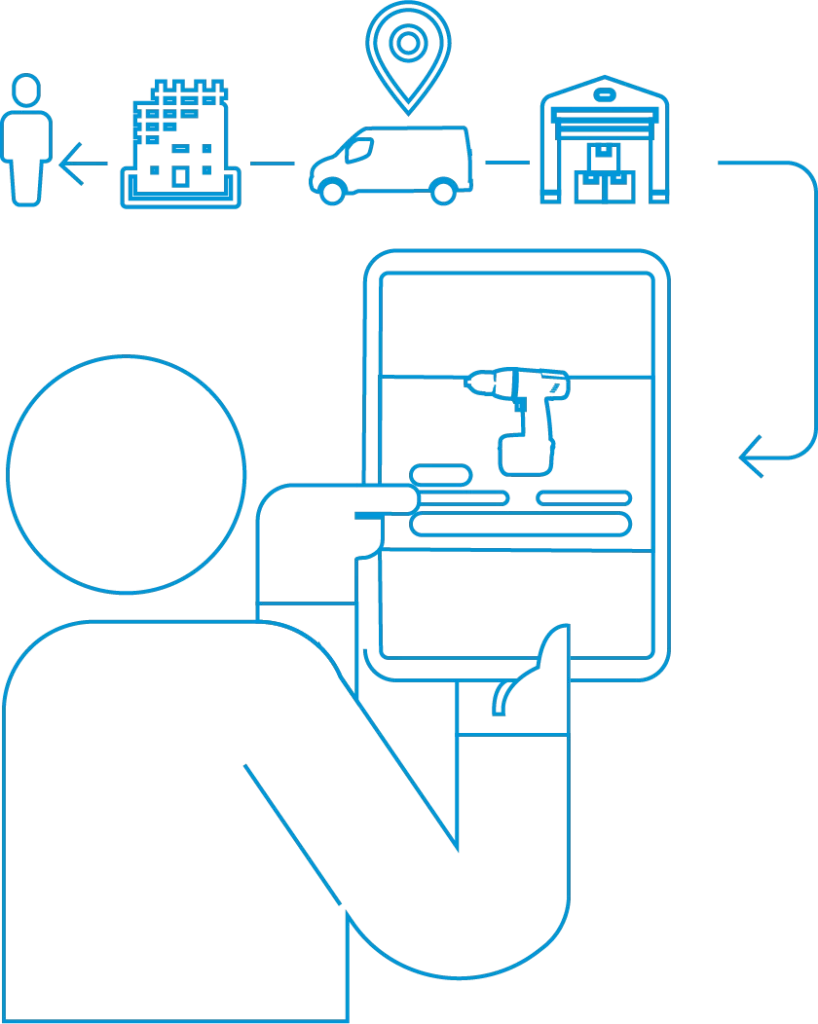

One Database. All Your Devices.
ShareMyToolbox works seamlessly in real-time across your PC, Mac, iPad, iPhone, and Android devices.


Unlimited tools, hosted in the cloud.
As part of the Business Subscription we provide cloud hosting so you have no software to install on your servers. The cloud allows us to connect your field users to the office. This provides mobile tool tracking without changing your current network setup. We will host an unlimited number of tools allowing you to grow as large as you need. Just sign in and get to work.
Here’s How It Works
ShareMyToolbox keeps it simple by focusing on the three most important aspects of small tool tracking.

ShareMyToolbox fits your workflow with available Actions.
Mobile Field Workers Love this App
ShareMyToolbox is the #1 Rated App for Small Tool Tracking.

“I had my year-end review with our president and VP they both were very happy at how well the tool program has been going. I think we have some 2200-2400 tools tagged with several hundred jobs and employees loaded in the system. The interface is so nice and easy to use and works really well, and it has really helped in the warehouse for keeping track of what is coming and going.“
– Kyle W., Jarrell Mechanical Contractors

Our tool tracking software was built for mobile devices first, backed by a powerful backend and web portal—not some extension of a legacy PC-based system. Our software interface is clean, simple and easy to use. Utilizing modern peer-to-peer sharing, tools can move from warehouse to field, or from person to person fluidly.
App Interface Available in Spanish
Learn More >
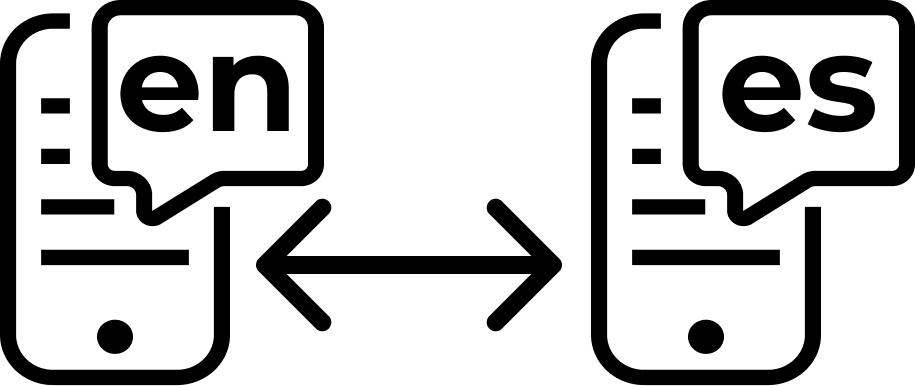

FIND WHAT YOU NEED
Quick, Powerful Search

With the ShareMyToolbox mobile app, you can easily find the tools and Items you need quickly. Use the smart search bar to type in what you want, or search by Category, Manufacturer, Status, Connection, Location, or Type. With our advanced filters, you can even narrow that search further.
REMOVE BARRIERS
Request to Borrow
After searching for what you need, simply tap Borrow to send a request to the Admin or Item holder. Once approved, you will receive a notification.


GET WORK DONE
Transfer Job to Job, Person to Person
Need to move tools and Items from one person to another, or simply to another job? With a few taps you’ll be able to transfer the Connection or Location within ShareMyToolbox.
NO NEW EQUIPMENT OR HARDWARE NEEDED
Got a Phone? You Have a Scanner
No need to buy extra equipment. ShareMyToolbox has a built-in scanner using your device’s camera. By using barcodes or QR codes, you can easily find and take action on Items.

Tool Tracking Information At Your Fingertips
Power Users Welcome
From creating Mass Transfers, to powerful reporting, the Business Web Portal offers a set of power tools for our power users.


Take Action in Bulk
Actions allow you to easily search and filter based on the task at hand. From Loan, Borrow, Return, Field Transfer, and Warehouse Transfer, you can move one Item, or a whole truckload of tools easily. Using the ShareMyToolbox Cart, you can add Items as you go, then simply check out to move them as needed.
Conduct Audits Easily
Because of the way ShareMyToolbox works, tools and other items move through the system confidently each step of the way. Confirmation of transfer is always put in the hands of your field team. But stuff happens on jobsites from time to time. Simply conduct an Audit to have a selection of items checked on site.


Search and Filter Quickly
With a few clicks, see all your items or view by status. From available to pending, to loaned and more, you can filter by the type of item, the person that has it, the location, manufacturer, and category.
Plus More Power Tools For Power Users
Unlimited Support. No, Seriously.
Need help? We actually answer the phone and our emails.
Plus, we make it easy to sign up and get started. You’ll never be left in the dark. We’re here.
My company has used the SMTB system for over a year to track our tools and prevent theft. It has helped us to promote accountability among our workforce and to organize our inventory of tools and equipment. The app is easy to use even for our employees that don’t read English well. Chuck answers the phone every time I call and is very helpful. They are constantly fine tuning and adding features. I highly recommend SMTB for your asset and inventory tracking needs.
-Jesus C.


